Android Phone Not Detect While Run in Android studio
Hi Android Guys ! Today we are going to see about mobile devices not detected in android studio While run the project , then see how to solve .
Hi Android Guys ! Today we are going to see about mobile devices not detected in android studio While run the project , then see how to solve .
Most of the members ask how to resolve the problem .
Step 1
Find the android device model , Setting > about device
> Model number (Android Device)
Step 2
In google Search > type device name followed by Usb driver
then download the UsbDriver
Step 3
Right Click, My computer > properties >System Window
open then see the left panel
In Left Panel > Device Manager >see Other Devices
>Unknown Devices
Step 4
Right Click the unknown devices > properties > Unknown device properties open.Then the Open dialog see the Update Driver button, Click the button
Step 5
Then Click "Let me pick from a list of device driver on my computer"
Then Update driver software, Android studio will sure detect mobile phone will run the project..



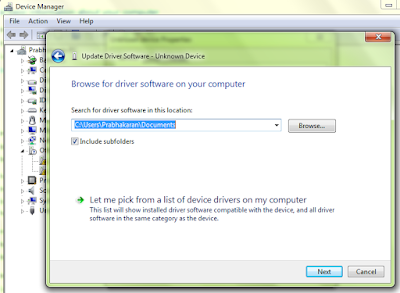

No comments:
Post a Comment